Writing a book is the easiest part of self-publishing. Marketing your book and getting people other than friends or family to buy your book is a whole different beast. When people ask me what it’s like being a self-published author, I tell them it’s great. There’s freedom and complete control over what I write. I own my publishing schedule. I can create as little or often as I like.

Yet, promoting a self-published book is a lot like standing in an Indian railway station. You’re jumping up and down shouting, “Look at me! Look at me!†and the crowds rush past you without noticing your pleas.
It can be hard to get the attention you need for your book to sell in a crowded marketplace. Applying SEO marketing strategies to your book marketing plan can help you succeed.
SEO, search engine optimization, may or may not be a familiar term to you. However, creating an SEO-friendly website is the first step toward getting organic searches to your website, blog, or landing page.
Can I ask you a question?
How much money are you spending on Facebook ads, blog tours, book promotional services, and other advertising materials? Are you seeing a decent return on your investment?
What if there was a free marketing alternative? One that brought visitors to your website without spending a cent? Would you be interested in learning more?
Author Website SEO
SEO is a marketing strategy that is keyword driven. It’s a type of marketing that gains the attention of search engines like Google, Bing, etc., when readers search online for reading material such as new books, articles, and blog posts. When your website has the right keywords placed in your content, it will gain attention from and rank higher in search engine results. I always suggest authors have a website, but marketing SEO strategies work well with social media profiles too.
How do I find the right keywords?
This is the fun/tricky part. I use the Google Adwords Keyword Planner tool. If you’re not familiar with this tool, here are some quick beginner tips:
- Sign in with your Google email when prompted to sign in. Don’t have a Gmail? That’s okay. Follow the prompts to complete the process without a Gmail account.
- The keyword planner tool is FREE. You’ll see prompts for paid advertising, but we’re not messing with that. Navigate to the TOOLS section in the top header and find the Keyword Planner category in the submenu.
- On the screen titled Find new keywords and get search volume data, choose “Search for new keywords using phrase, website, or category.†See image below for how I set up a generic search based on my website and category. I only added one keyword “books.†You can add as many as you’d like.
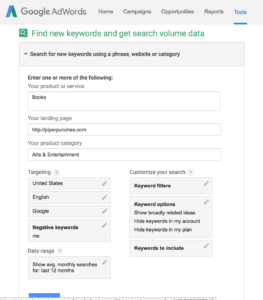
When I hit “get ideasâ€, here’s an image of what came up.
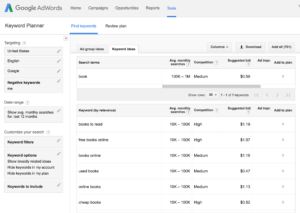
The two categories you want to pay attention to are “average monthly searches†and “competition.†Don’t worry about average monthly bid amount. Those are for paid advertisements. You’re not going to be paying for advertising.
You’ll see a list of keywords and phrases that are related to the content on your website. The average monthly search column shows how many people searched for that phrase in a 30-day period. The competition column shows you how hard it might be to rank for that keyword. Ideally, you want to be on the first page of a search engine.
Think about it? How many times do we go to page two or three of Google when we search for something? You want to be on the first page.
How to Choose the Best Keywords
There isn’t a magical solution. SEO takes time to learn. It takes time to figure out what keywords work best for your site. I like to pick keywords that have a decent number of searches with medium to low competition. Then, I create a spreadsheet with these keywords and find natural ways to incorporate them in my content.
Pro Tip: Install an analytics plug-in on your website to see how these keywords are performing for you.
Don’t keyword stuff your content. Not only will Google and other search engines penalize your site, your readers will be turned off. Keyword placement should enhance your content, not overwhelm it.
When placing keywords in your content, add the keyword you want to rank for in the following places:
- The post title
- Once in an H2 heading
- In the first paragraph of your post
- Once or twice in another part of the content
That’s it. Don’t go overboard or your material won’t read naturally.  For example, in this article, I chose “SEO marketing.†This keyword is in the title, an H2 heading and twice in the content. I did not put it in the first paragraph though because it didn’t sound natural. Instead, I used one other keyword that I want to rank for “marketing your book.†This is a strategy you can use too.
Fiction Writers Beware
Something I want to stress for fiction writers is that I never use keywords in the short fiction I upload online. For instance, my SHE series is never SEO optimized in the content. I’ll optimize my fiction posts by tweaking the meta-title and meta-description areas on the backend of my website.
Self-publishing has its perks, but it can be hard to get noticed. Investing the time in learning how to use SEO helps you sell more books, gain attention, and succeed in the publishing industry. Keyword selection and placement is just part of an SEO strategy.

It’s a great post.